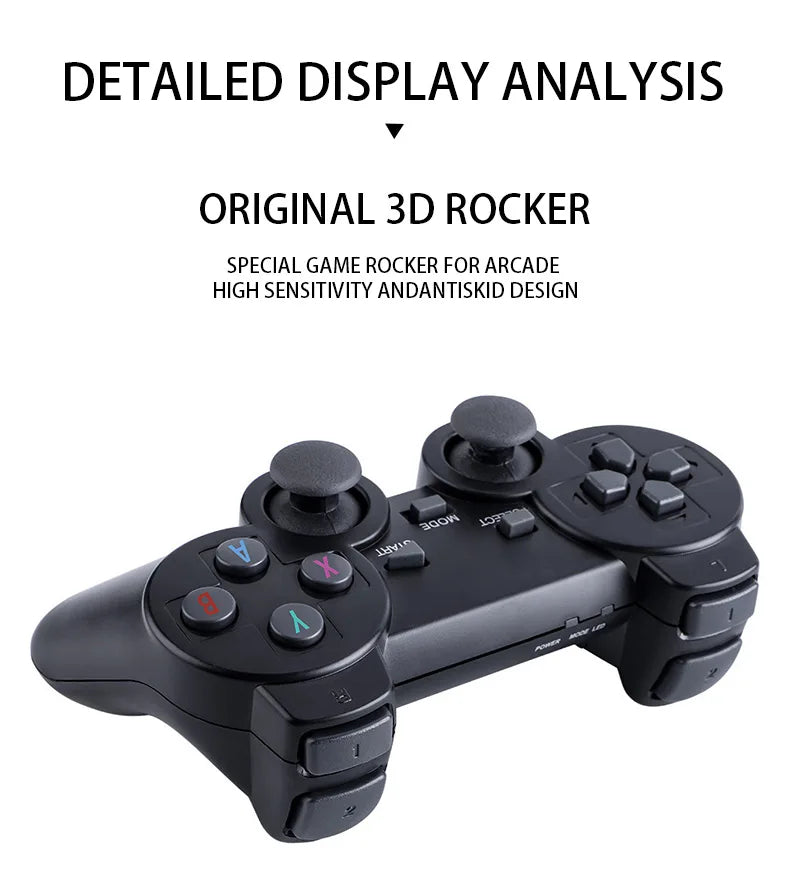My Store
Upgraded M8 Video Game Console 64G 20000 Games Retro handheld Game Console Wireless Controller Lite 4K Game Stick For Xmas Gifts
Upgraded M8 Video Game Console 64G 20000 Games Retro handheld Game Console Wireless Controller Lite 4K Game Stick For Xmas Gifts
Couldn't load pickup availability
SPECIFICATIONS
consolas de videojuegos: game stick
video game consoles: game stick 4k
retro consola: video game console retro 4k 20000
consola de videojuegos: game stick 64gb
video games devices: m8 game stick
gamestick 4k spanish: Game console
consoles de videogame: consoles de jeux video
Retro console: retro console 4k 10000 games
retro game console: game stick 4k 10000 games
retro game japanese: game stick 4k portuguese
consolas de videojuegos|-f-|: game stick lite 4k
juegos retro consolas: consola retro 4k 20000 juegos
Brand Name: Sup boom box
Supporting Language: japanese
Supporting Language: FRENCH
Supporting Language: german
Supporting Language: Italian
Supporting Language: Spanish
Supporting Language: Portuguese
Supporting Language: Russian
Supporting Language: English
Supporting Language: SWEDISH
Supporting Language: POLISH
Supporting Language: Greek
Supporting Language: Turkish
Supporting Language: KOREAN
Supporting Language: DUTCH
Supporting Language: Latin American Spanish
Supporting Language: Brazilian Portuguese
Supporting Language: Simplified Chinese
Supporting Language: Traditional Chinese Style
Supporting Language: Ukrainiaan
Size: 16.5*12.5*10.5cm
Package: Yes
Type of devices: PS
Hign-concerned Chemical: none
Wi-fi: no
Weight: 400g
Video Game Controller included: YES
Origin: Mainland China
Certification: CE
Certification: FCC
Certification: RoHS
Games included: 20000
Bluetooth-compatible: no
Category: Video Game Console
Removable/Replaceable Battery: no
Choice: yes
semi_Choice: yes

The upgraded version of the M8 game console has a different game handle. We upgraded the game handle to make it more experiential to use.
Product category:Video Game Console
Master frequency:QUAD-CORE CORTEX-A7 UP TO 1.2GHZ
Memory performance:DDR III 256M
Support for external TF can be extended to 128G
The content of the game is 64G / 20000+
Support for game arcade (CPS;FC;GB;GBA;GBC;MD;SFC PS1;ATARI)
Use interface HDMI output, 1080p, 720p
Voltage input:5V0.5A/1A/2A
Feature:
1. Product Shipped without battery. When using it, put two 3A batteries into the handle.
2. Language: Simplified Chinese/English Supports 23 national languages
3.Support up to 9 kinds of classic simulators to play classic nostalgic games
Usage:Just connect the game console to the interface of the TV, connect the USB power supply data cable to the console, adjust the TV source to the corresponding high-definition channel to display the game list screen on the TV, and put the handle into the battery for remote control, that is Plug and play, simple and easy to operate.
Package Include:
1 x Game Stick Console
1 x Wireless receiver
2 x Controller
1 x Charge cable
1 x User manual
1 x HD cable
1x TF card












FAQ
FAQ
If these problems cannot solve your question, please contact us as soon as possible, and we will generally reply to you within 24 hours. If it is very urgent, you can send us more information. We are all very willing to help you.
Q: The red and green lights have been flashing, but the connection is unsuccessful?
A: First check whether the handle uses a new battery. The second is that the new battery still cannot be used normally. There may be a problem with the receiver. Please contact our customer service, we will solve it for you.
Q: Why can't the controller enter the game page and keep returning to the menu page?
A: Generally it is caused by the low battery of the handle. We recommend replacing the battery, preferably a 1.5V battery.
Q: Does the game console support 4K HDMI-compatible TV?
A: Yes, but it only supports 4K TV. This does not mean that our games have 4k quality. Because the game itself can be downloaded by buyers, there is no simulator game with 4K image quality. We just improved the corresponding image quality. .The actual picture quality is high-definition picture quality
Q: Why the TV screen shows no signal?
A: It may be that the SD card became loose during transportation. It is recommended to unplug the TF and reinsert it. If it still does not work, it may be that the SD is damaged or contact our customer service.
Q: How to exit the game in the game?
A: You only need to press the select and start buttons on the controller at the same time to exit the game.
Video Game Console
4K HD retro video game console.Plug and Play without any operation!Build In Classic Games,support for saving and download the game.This is the best gift you can give to friends and family!
Share