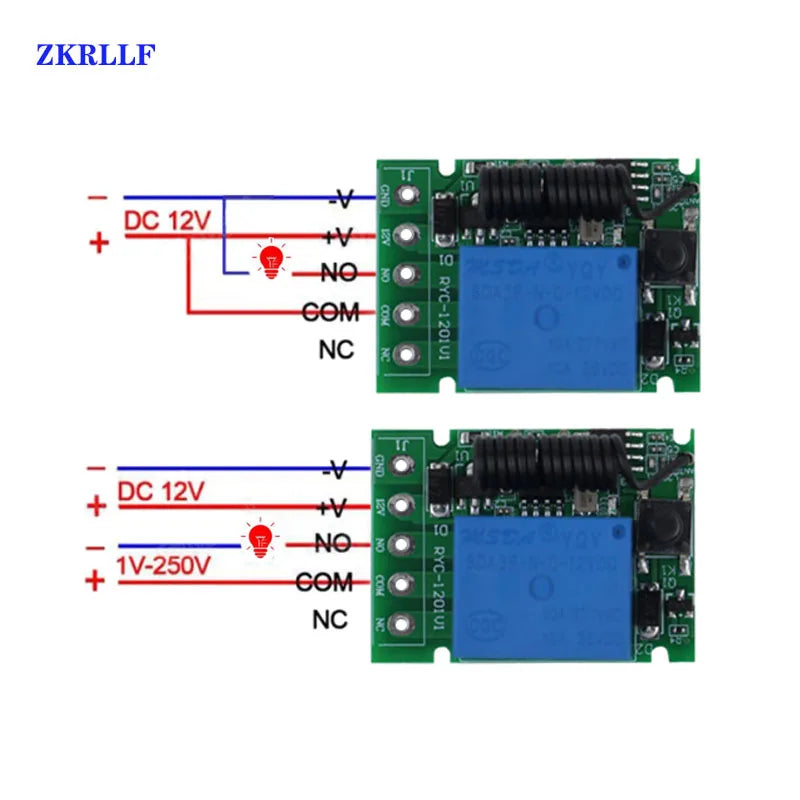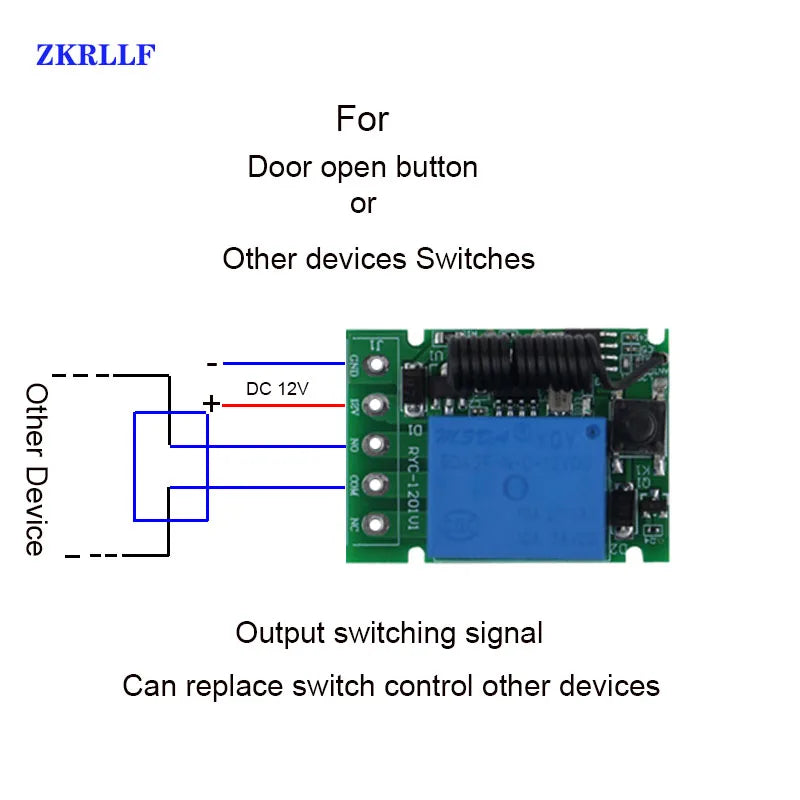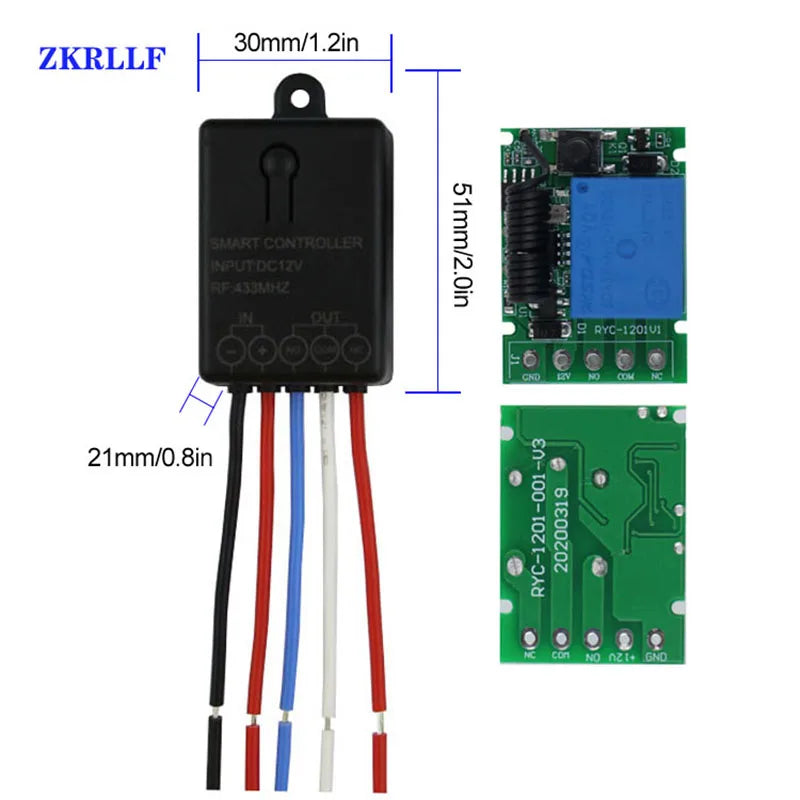My Store
433Mhz Universal Remote Controls DC 12V 1CH Relay Receiver Module RF Transmitter 433 Mhz Wireless Remote Control Switch Diy Kit
433Mhz Universal Remote Controls DC 12V 1CH Relay Receiver Module RF Transmitter 433 Mhz Wireless Remote Control Switch Diy Kit
Couldn't load pickup availability
SPECIFICATIONS
Brand Name: ZKRLLF
Use: Lighting
Use: Electric Door
Use: Automated curtains
Use: SWITCH
Origin: Mainland China
Wireless Communication: RF
Support APP: No
Certification: CE
Certification: RoHS
Frequency: 433 MHz
Channel: 1
Package: No
Model Number: interruptor de luz micro push button wall smart remote control switch
Warranty: 1 year warranty 1 year warranty smart home remote control touch switch
Switch Type: Remote Control
Remote Distance: 5 ~ 100 Meters for smart home interruptor touch switch DIY RF control
Modulation Mode: ASK
PCB dimension: 36*26*17mm
Quiescent Current: 5mA
Working temperature: -20 - 80
Receiving Sensitivity: Less than 108dbm
Application example: Light Switch Security Alarm System
RF working mode: superheterodyne 1527 learning code remote
Output Terminal: NO COM NC
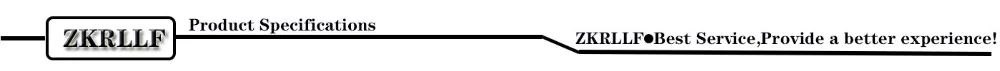
Technical Data Of Receiver:
Input Power:DC10V-14V
Standby Current:<5MA
RF Frequency: 433M
RF working mode:superheterodyne
Receive sensitivity: >-97dbm
Transmitting distance:>50m ( open space)
Decoding mode:MCU software decoding
Remote storage:20pcs
Support remote type:EV1527 Learning code, Fixed code
Working mode:Momentary, Toggle, Latching Time delay (5s ,10s ,15s,20s ),Automatic pull-in when power on
Wiring type:fixed terminal
Output Te Wiring type rminal :NO , NC , COM
Dimension of PCB:36*26*17mm (L,W,H)

Wiring diagram 1:
+ : 12V + input ;
- : GND - input ;
NO: Output , normal open;
COM:Output , common ;
NC: Output , normal close.

Specifications Of The Remote Control:
Operating frequency: 433.92MHz
Power by 3V Coin Cell Button Battery (Battery included ),
Material: PVC.
Button: 2 buttons
Size: 59mm x 28mm x 8mm;
Operating voltage: 3V ;
Operating Current: 12mA
Transmitting power: 10mw
Modulation mode: ASK (AM).
Encoding type: Learning.
Transfers distance:50m ( open space)
Notice:
Different options include different packages:
Package 1 Included: Only 1 EV1527 Learning code Remote Control * 1pcs ;

Package 2 Included:1 Pcs * Receiver module (RYC-1201-01) ( include Shell ),

Package 3 Included:1 Pcs * Receiver module (RYC-1201-01) ( include Shell ),
1 Pcs * Remote Controls (include battery );

Package 4 Included:1 Pcs * Receiver module (RYC-1201-01) ( include Shell ),
2 Pcs * Remote Controls (include battery );

About Working mode:
Momentary:Push the remote button , the relay connects, release the remote button , the relay dis-connects.
Toggle:Push once the remote button , the relay connects , push twice the remote button , the relay dis-connects .
Latching:Push the remote button A, the relay connects, push the remote button B, the relay dis-connect.
Tiem delay mode :Push the remote control button , the relay connects , from when release the remote button , after 5s or 10s or 15s or 20s , the relay disconnect automatically.
Automatic energize when power on mode: when power supply, the relay connects.
Clearing the code :
After push the receiver's learning button 9 times , the receiver Clear all the remote control data in its memory.
When the LED flashes for 5 few times,it indicates that the clear function is completed.
(After cleared the code in the receiver,all the remote control must study from receiver onece again to restart.)
Receiver operating mode Settings:
1.Learning the code :(momentary)
Push the learning key on the receiver once time ,it comes into momentary setting mode .
Wait for a moment ,the LED will be on, it comes into learning state .Push the remote button ,
LED indicator on the receiver board will flash 3 times and then come off ,learning successfully.
2.Learning the code : ( Toggle )
Push the learning key on the receiver twice time , it comes into toggle setting mode Wait for a
moment ,the LED will be on , it comes into learning state .Push the remote button ,LED indicator
on the receiver board will flash 3 times and then come off, learning successfully .
3.Learning the code :( Latching )
Note: When you choose for latching mode ,in order to learn more remote control ,you need to
learn two different button,the first time learnt is for “ON”, the second time learnt for“OFF”.
For example : button A = ON , button B = OFF ,Push the learning key on the receiver triple time ,
it comes into latching mode .Wait for a moment , the LED indicator on thereceiver board will be on,
Push the remote button A,LED flash for 3 times .Push the remote button B .LED indicator flash for 3
times and then come off, learning successfully .
4.Learning the code :( Time delay mode )
Push the learning key on the receiver forth time , the time dealy for 5 seconds .
Push the learning key on the receiver fifth time , the time delay for 10 seconds .
Push the learning key on the receiver sixth time , the time delay for 15 seconds .
Push the learning key on the receiver seven time , the time delay for 20 seconds .
The LED indicator will be off .
Push the remote button , LED flashes and off ,learning successfully .
5.Learning the code : (Automatic energize when power)
Push the learning key on the receiver eight times , it comes into setting mode Wait for a moment ,
the LED will be on , it comes into learning state .Push the remote button,LED indicator on the
receiver board will flash 3 times and then come off, learning successfully .
NOTE: The system can store for 20 pcs of remotes , if the remote get more than 20 pcs , the initial remote control will be lost .
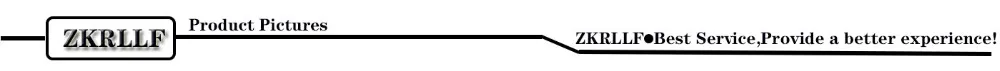
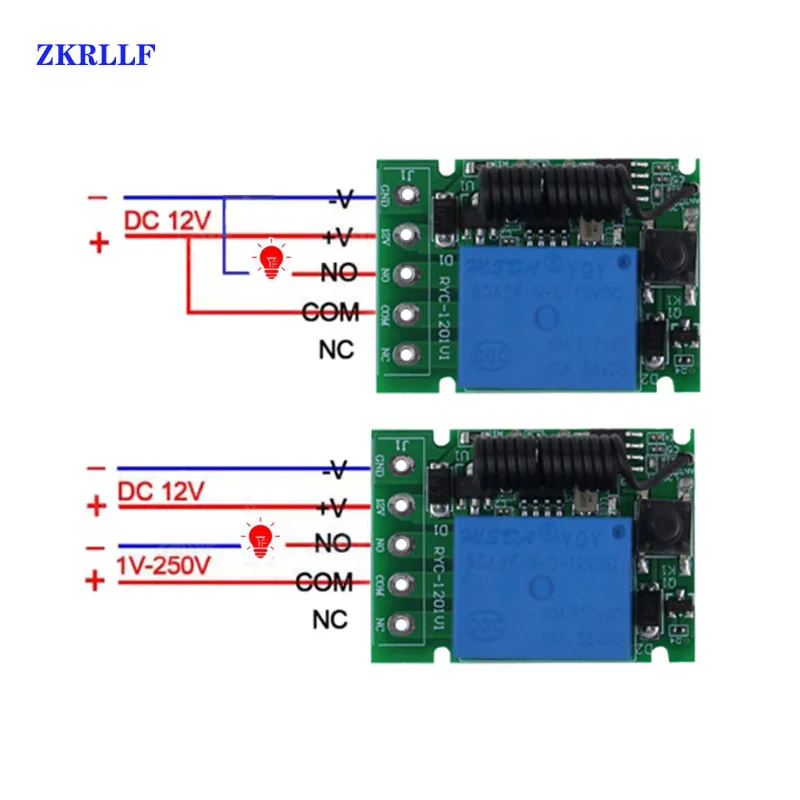
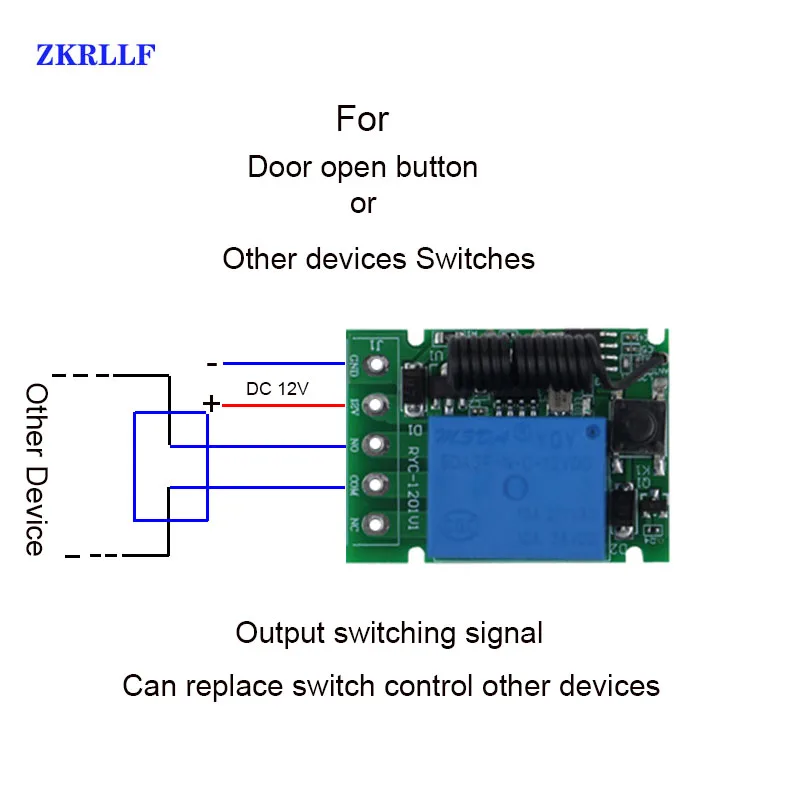
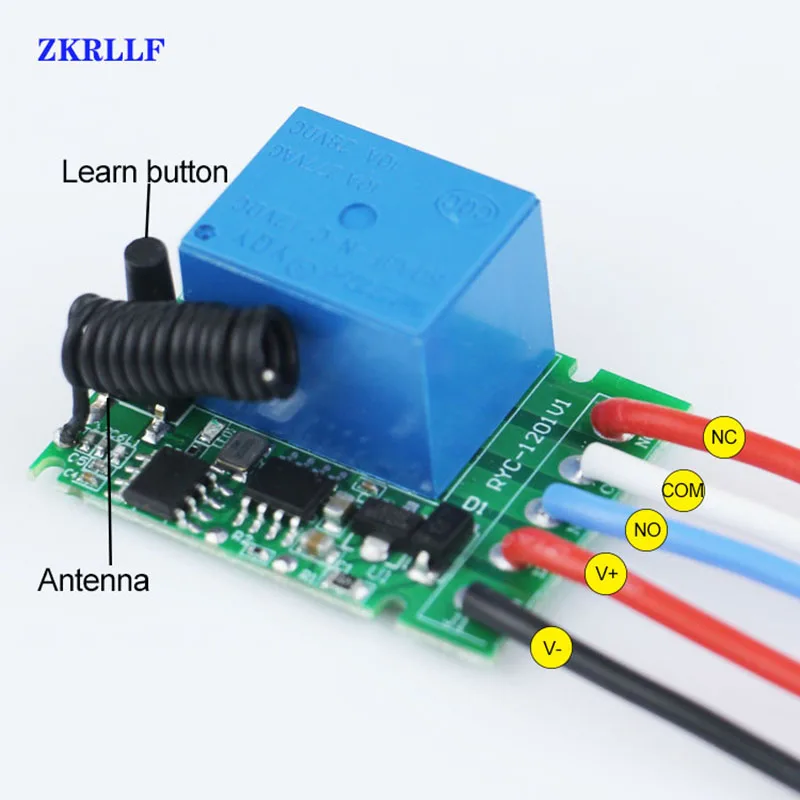

Share